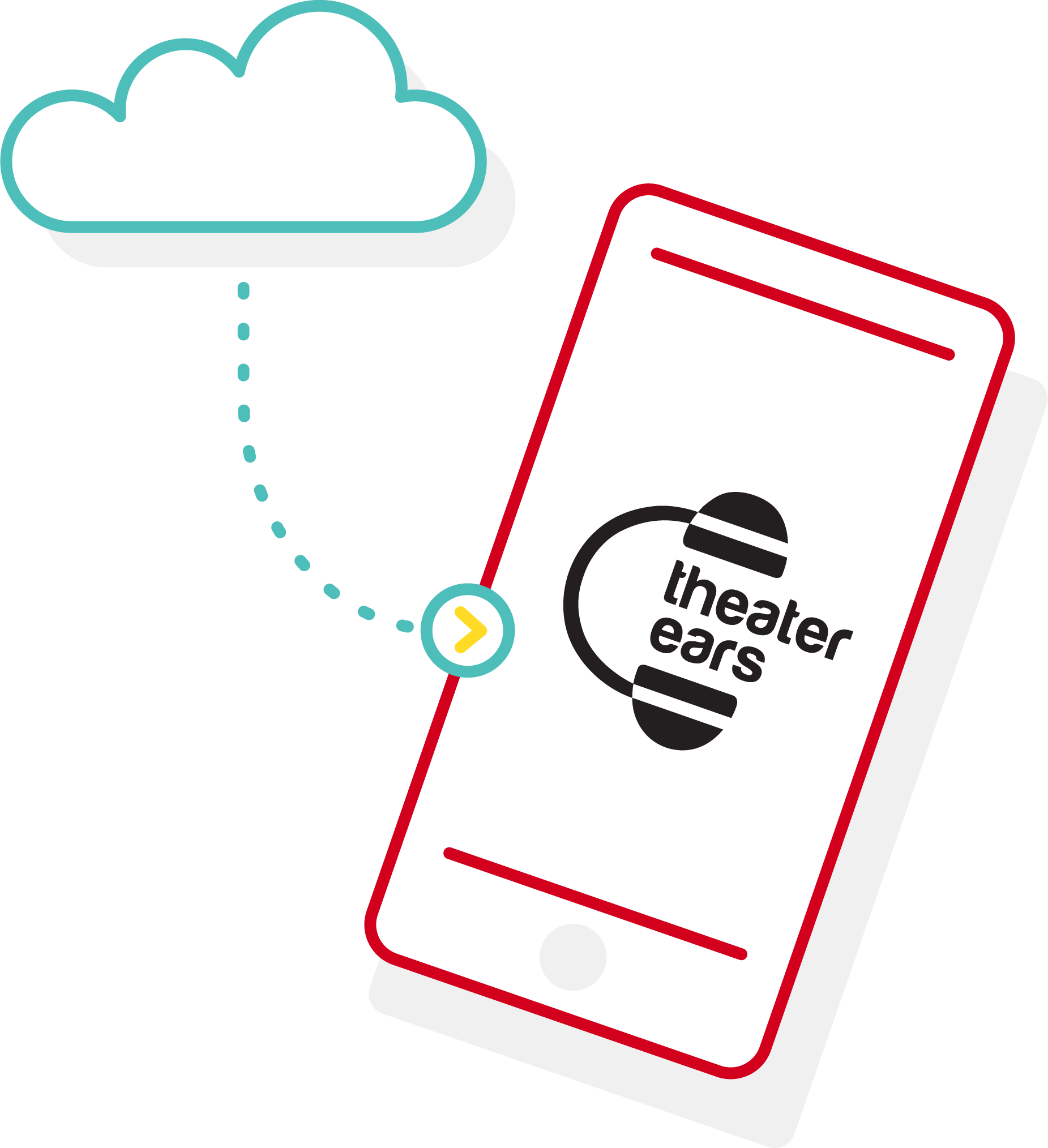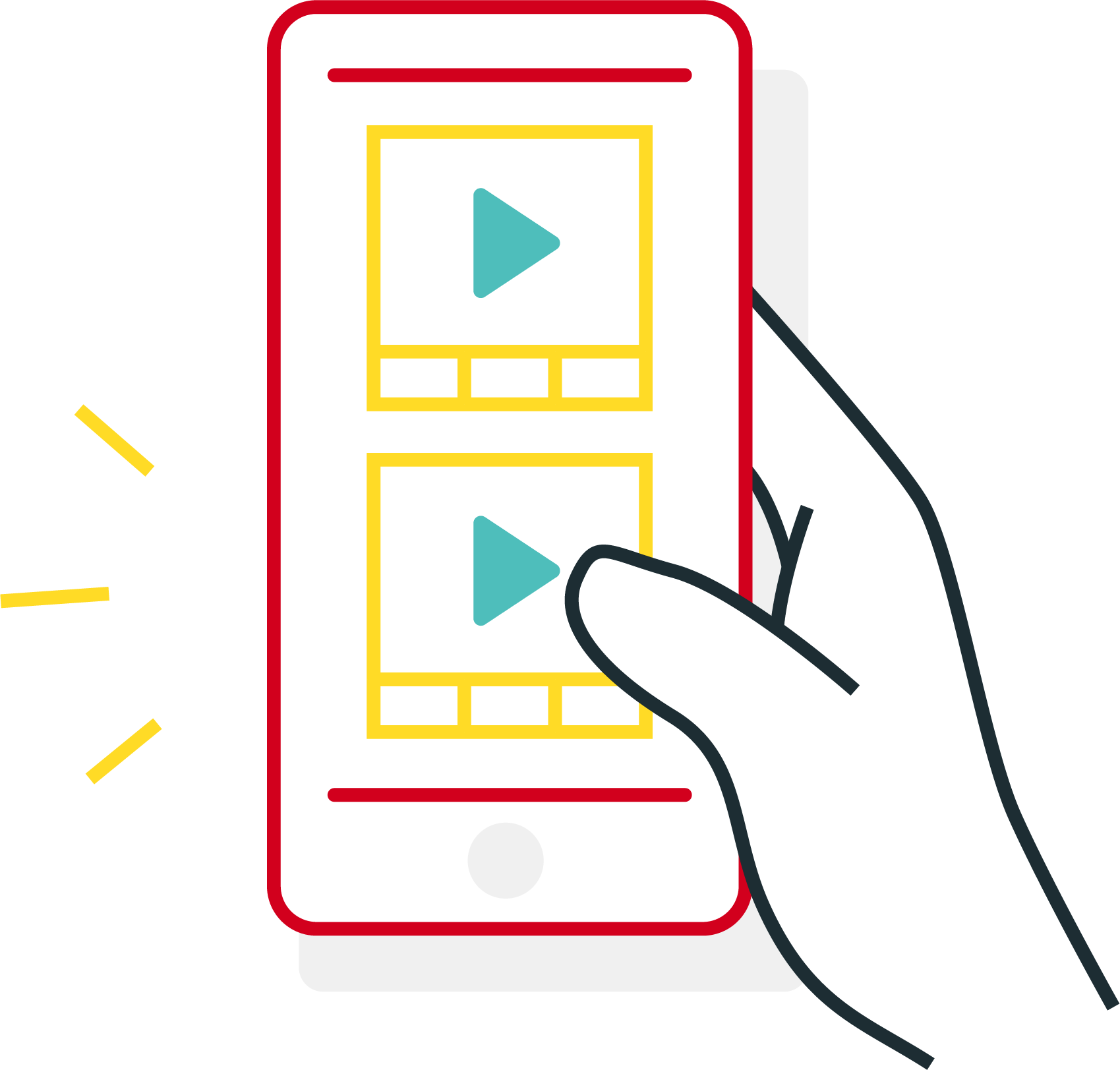SHOULD FILM FESTIVALS GET RID OF SUBTITLES?
While some may prefer to read subtitles for movies, film festivals should at least give the option of language selection.
With the modern technology of TheaterEars, leading film festivals can give their attendees the option of experiencing the movies in the language of the moviegoer’s choice.
Its simple. All someone would need is a phone and earbuds. With TheaterEars, you just pull up the movie in the app, press play when the movie starts and within seconds, the app will play the alternate language soundtrack through the earbuds in perfect sync with the big screen.
You could have a row of 5 reviewers experiencing a movie in 5 different languages at the very same showing. Imagine the possibilities.
If you are part of a film festival and would like to give your attendees the option to have your attendees experience the movies in their language or you’d like to make your voice heard with all of the major film festivals, please let us know and fill out the form below: